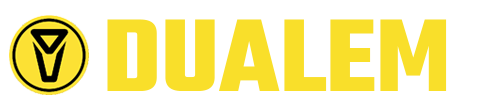DUUPLOAD is a program that formats and transfers data from the internal memory of a DUALEM sensor via an RS-232 port to a Windows computer.
The current version is 5.0.
DUUPLOAD creates a text file from the data that follow each header record in the processor memory. The file default.* (where * indicates the file format) is created from any data that precede the first header record. Otherwise, the file name contains the survey name stored in the header record.
If two or more header records have the same survey name, the hour-minute-second of the later header record is appended to the survey name to form the file name. If the exact file name already exists in the computer directory, duupload erases it.
To use DUUPLOAD, ensure that it is available for execution from a folder to which the program can write files. (Some versions of Windows will not write files to the C:\ root directory). Connect the data cable to the connector on the boom and to the RS-232 port (or adapter) of the computer.
If you run DUUPLOAD from Windows, it will execute using the default values of format, port and speed. The default port is COM1. The default speed is 57600 baud although the program will shift automatically to other speeds, if feasible, during data transfer. The default format of uploaded records is simple xyz, with fixed-width fields; with their formats, the fields are:
Station number – I6
Station position – A2
Line number – I6
Line position – A2
Short (or only) array horizontal co-planar conductivity (mS/m) – F9.2
Short (or only) array horizontal co-planar in-phase (ppt) – F9.2
Short (or only) array perpendicular conductivity (mS/m) – F9.2
Short (or only) array perpendicular in-phase (ppt) – F9.2
If present, intermediate array horizontal co-planar conductivity (mS/m) – F9.2
If present, intermediate array horizontal co-planar in-phase (ppt) – F9.2
If present, intermediate array perpendicular conductivity (mS/m) – F9.2
If present, intermediate array perpendicular in-phase (ppt) – F9.2
If present, long array horizontal co-planar conductivity (mS/m) – F9.2
If present, long array horizontal co-planar in-phase (ppt) – F9.2
If present, long array perpendicular conductivity (mS/m) – F9.2
If present, long array perpendicular in-phase (ppt) – F9.2
Measurement number – I2
Hour – I2
Minute – I2
Second – I2
Battery voltage (V) – F7.3
Internal temperature (° K) – F7.1
Comment number – I5
Pitch (°) – F4.2
Roll (°) – F4.2
GPS Time (ms) – I12
Latitude (degrees.minutes*10000) – F12.6
Longitude (degrees.minutes*10000) – F12.6
Elevation (m) – F7.1
GPS Mode (0=poor, 1=good, 2=differential) – I2
The last 5 fields of the record will contain zeros if there was no fix from an internal GPS at the time of the measurement.
If you run DUUPLOAD from a Windows command prompt, you can select options for serial port, upload speed and output format. The general form of the command is:
duupload[v] [serial port] [upload speed] [output format] [height]
where the option(s) for:
[v] is the version number of duupload;
[serial port] is COM1, etc., according to the port connected to the data cable;
[upload speed] is 9600, 19200, 38400, 57600 or 115200, according to the baud rate to try first;
[output format] are x for simple xyz (*.xyz), g for a Geosoft-style documented xyz (*.xyz), p for EM amplitudes in ppm (*.ppm), l for log (*.log) or r for raw (*.raw). If you specify a format other than raw, duupload5.exe will create a file of raw data in addition to the file in the format you chose. The file name for the RAW file has the following form: Xhhmmss-MMDDYYYY.RAW, where hhmmss is hours- minutes-seconds of the start of data unloading, and MMDDYYYY are month-day-year of data unloading. It is best practice to keep an archive of raw-format files, as each such file represents a complete image of instrument memory and can be used to troubleshoot issues that may later be observed in processed data;
[height] is the nominal height of measurement above the surface. This parameter is used only if the option for output format is p for ppm. The following command at the command prompt will get a list of these options.
duupload5
The options for serial port, upload speed and output format can be entered in any order but height, if required, is always the final item in a command line. For example, if you entered:
duupload5 com2 115200 g
at the command prompt for the directory that contains duupload5.exe, you would transfer data through serial port COM2 at 115200 baud into a documented file.
Data will scroll up the window during transfer. When the transfer is complete, you will be prompted to choose whether to erase the survey data in the instrument. After you make your choice, the transfer process is over and transcription of the data that have been uploaded begins. You will always be prompted to enter either the sensor height in metres followed by <Enter> or to enter the slash symbol / followed by <Enter>. You must enter either a numerical height or a slash (/) symbol, followed by pressing the <Enter> key, in response to this prompt: If you do not, data transcription to your desired output format will not take place.
The g-style xyz file is similar to the simple xyz file, but adds of 3 lines of documentation at the top of the file and places comment lines within the file as they occur. The top lines document the (i) filename, (ii) DUALEM sensor-type and (iii) column headings. The first character of the top lines and any comment line is a \ (ASCII 92). The l-, p- and r-style files are not in general use. Raw data may be transferred to a PC using either duupload or a suitable serial-terminal program (e.g. HyperTerminal, TeraTerm, Termite, PuTTY, etc.). A Dualem User’s Manual has a description of raw-data format.
Dualem Products
DUALEM products are used by companies and universities on every continent. Our products fulfill a variety of use-cases in industry and academia.